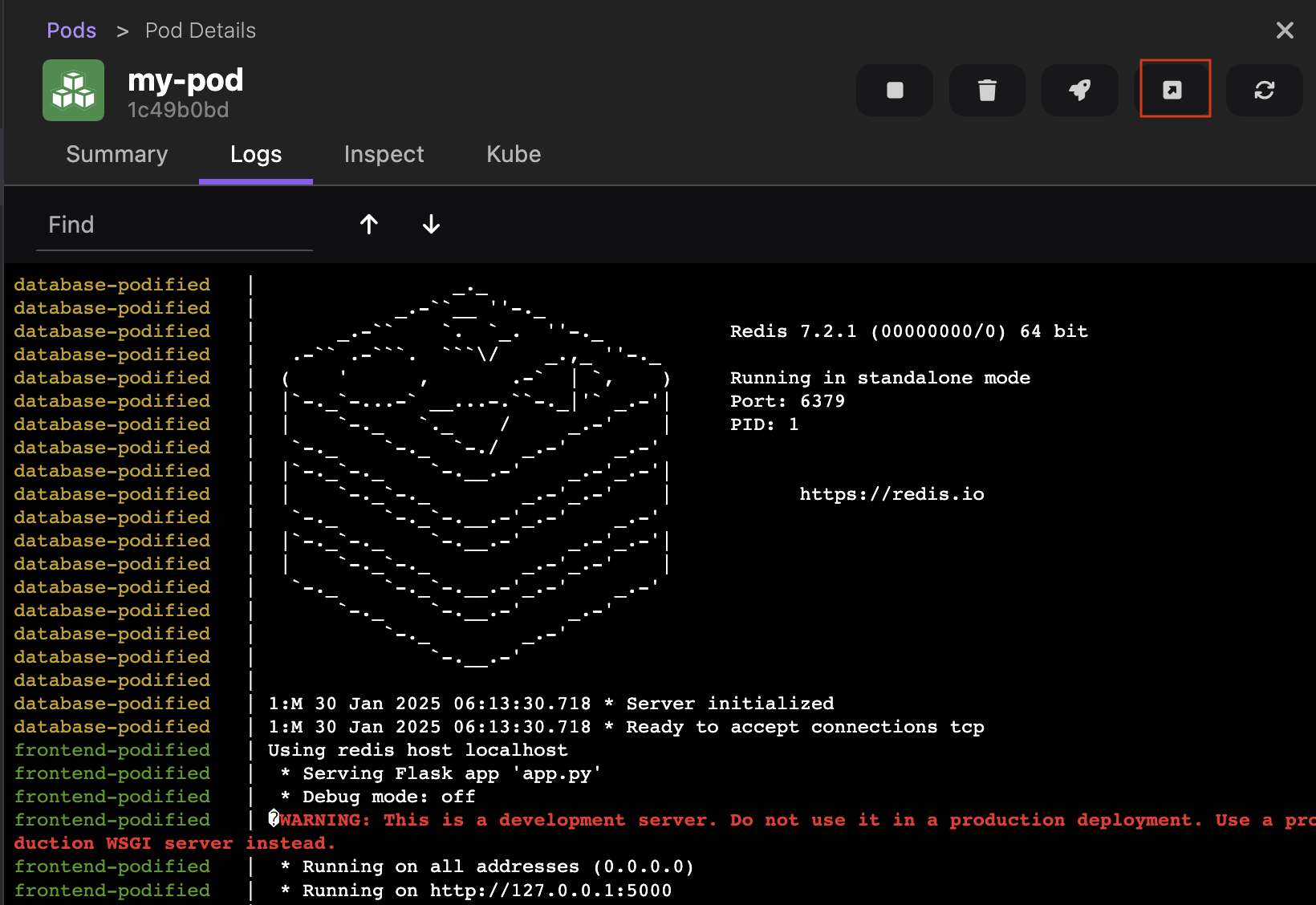Creating a pod from selected containers
With Podman Desktop, you can create a pod from your selected containers and run it on the Podman container engine.
Consider running containers in a pod to:
- Expose your
frontendapplication to the public network. - Protect your
databasecontainer in a private network.
Prerequisites
- You are using the Podman container engine.
- Your containers, such as
databaseandfrontend, running or stopped, are available on the Containers page. - The
frontendcontainer is configured to access the service exposed by thedatabasecontainer on localhost, such aslocalhost:5000.
Procedure
- Go to Containers from the left navigation pane.
- Select the containers, such as
databaseandfrontend.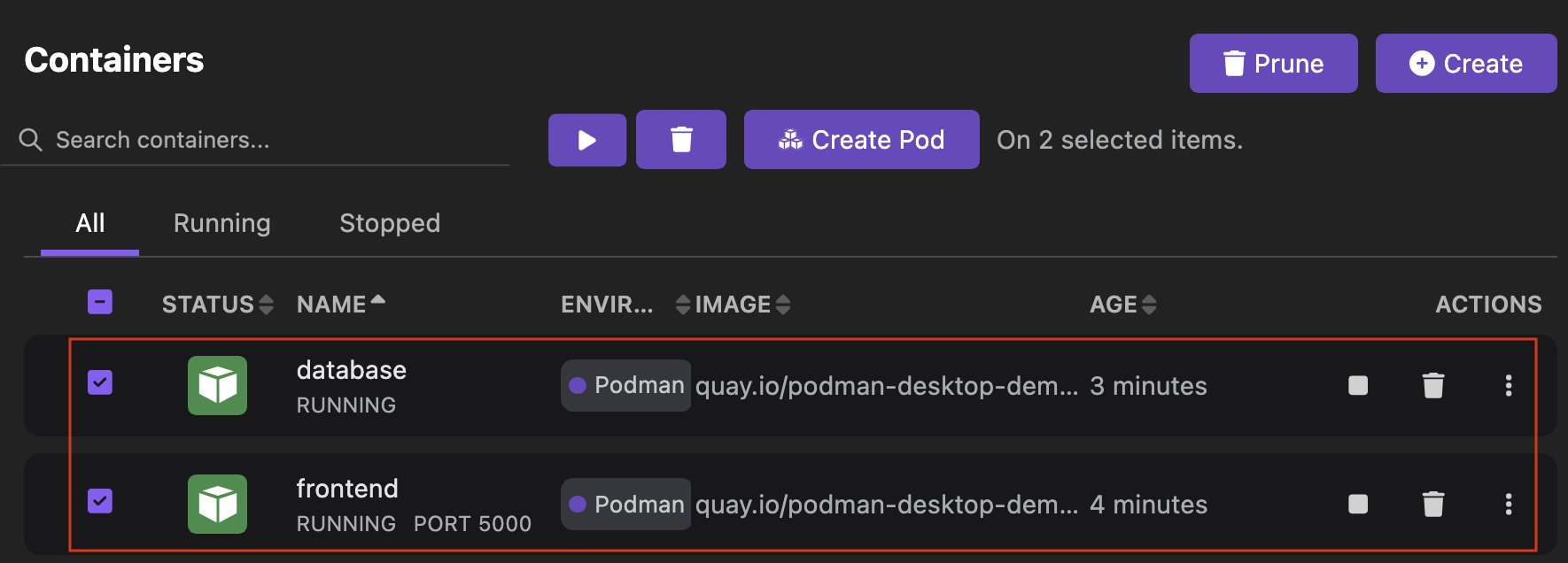
- Click Create Pod.
- Optional: Edit the name of the pod. The default name is
my-pod. - Check that the correct ports are exposed.
- Click Create Pod.
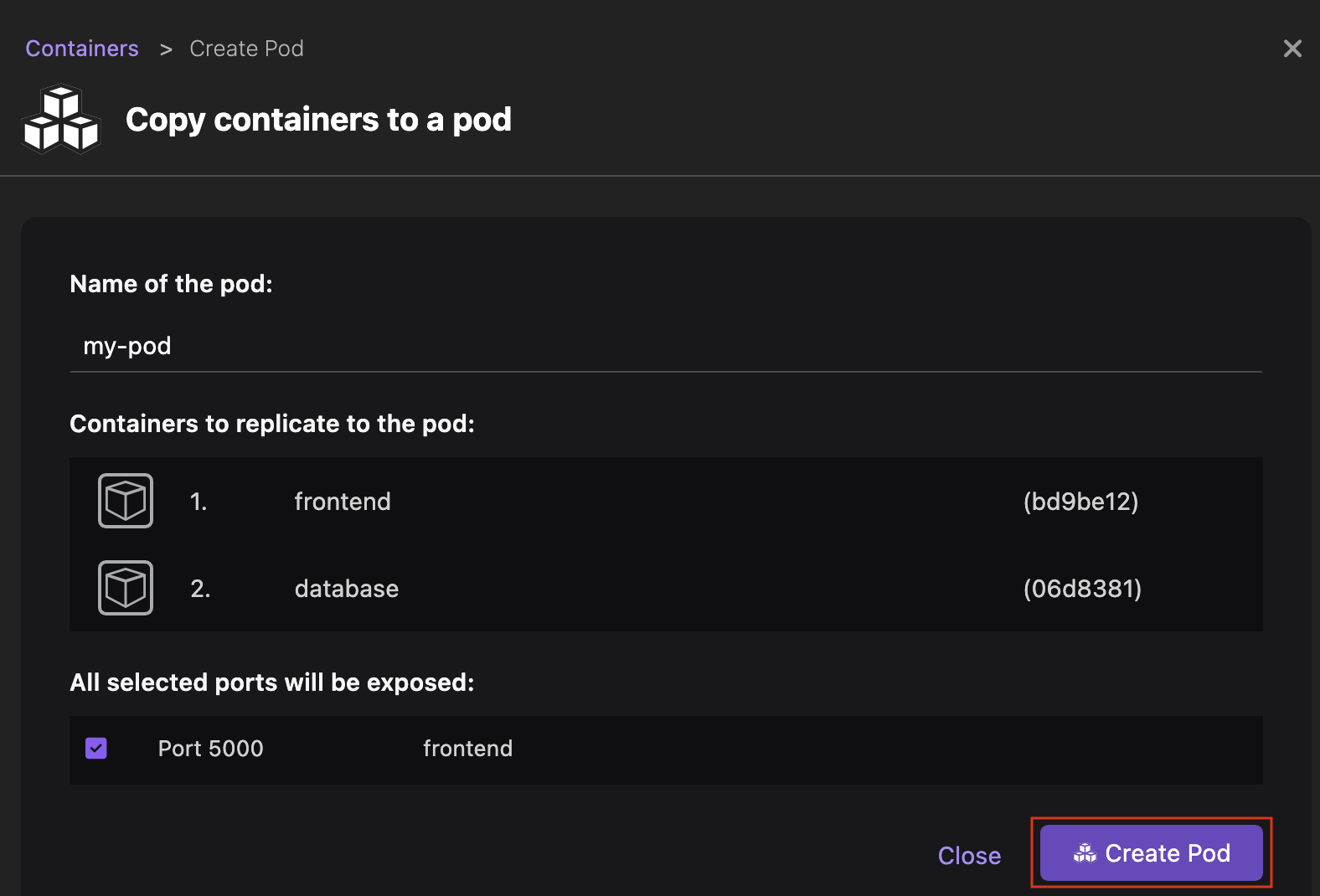
Verification
- View the newly created pod on the Pods component page.
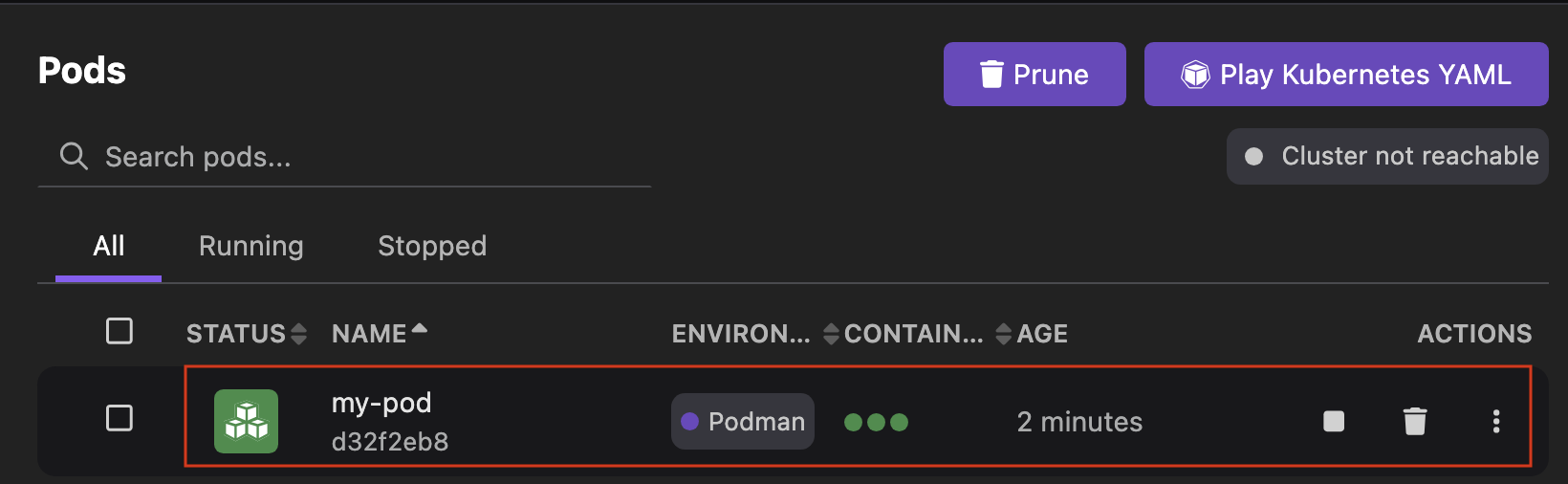
- Click the name of the pod to view its logs.
- Click the Open Browser icon. Your browser opens the service exposed by your
frontend-podifiedcontainer.